Hello, friends!!
Today I am going to show you simple trick about how to unlock an index layer in Photoshop.
Sometimes when we open a file in Photoshop it shows up in the index layer like below screenshot.
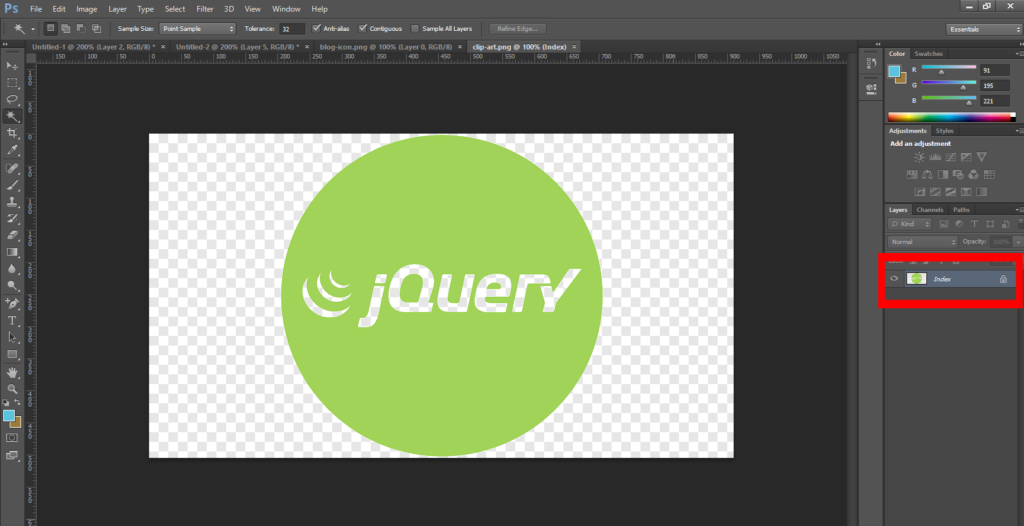
So, here is a quick tips for this please follow the below steps.
1. Select from the top menu -> Image

2. Go to Mode and select RGB color.
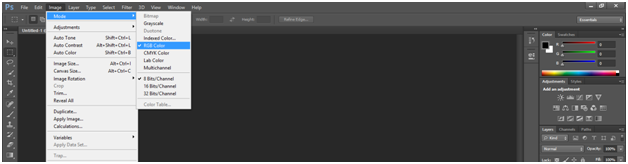
After that index layer shows like below screenshot.
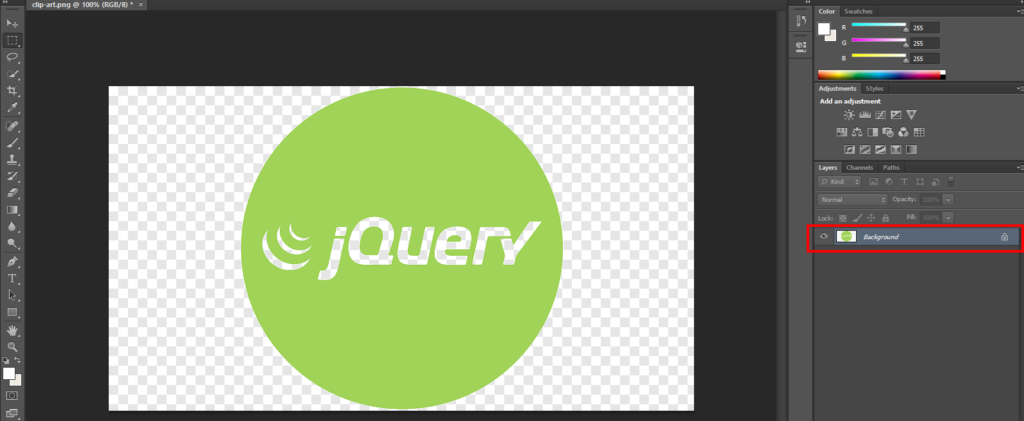
I hope that you liked this simple tricks about index layer.
Thanks and Stay tuned for our upcoming blog. Cheers!! 🙂




