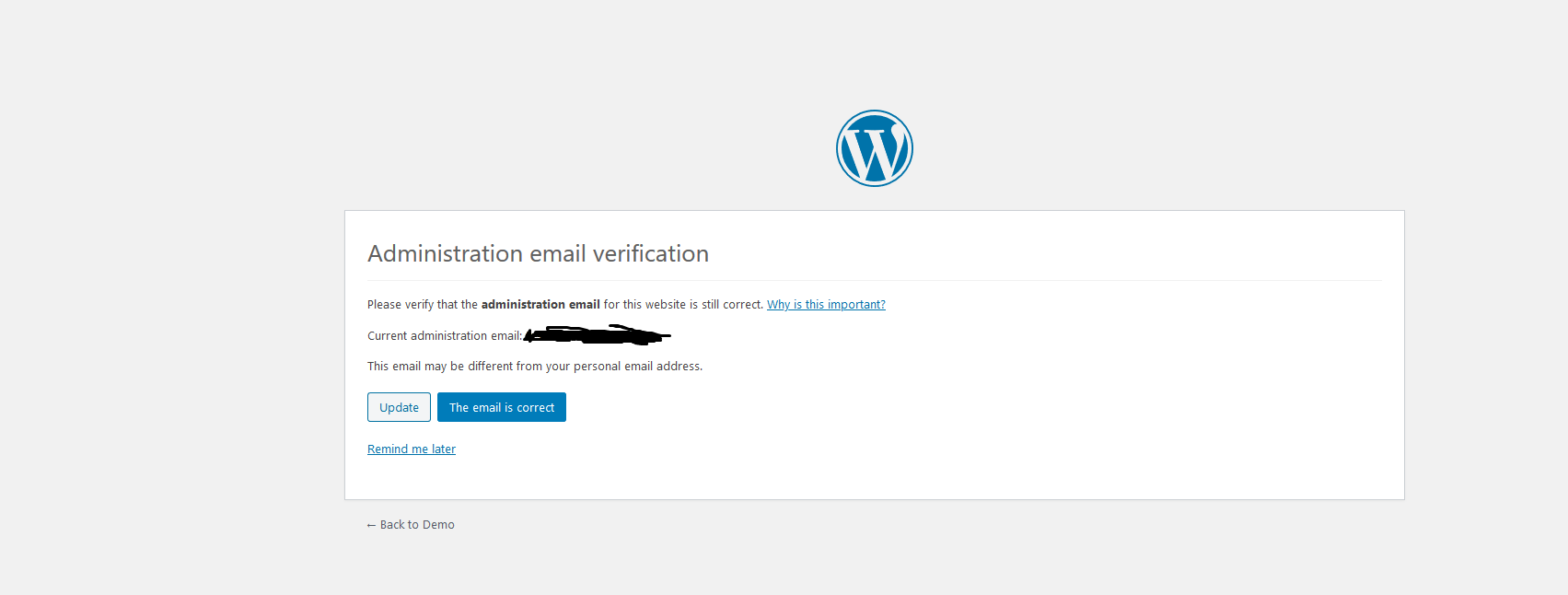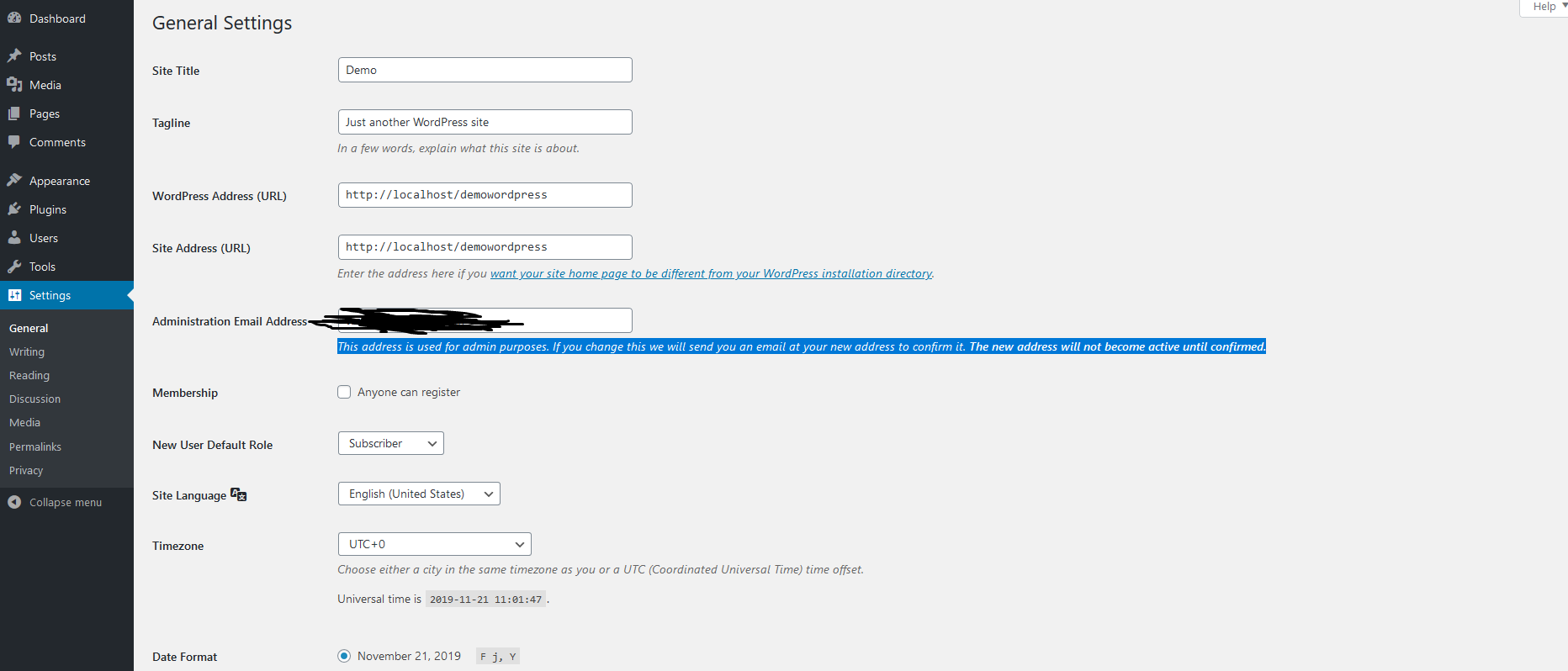Hello guys! I am going to introduce new features of WordPress 5.3 block editor.
WordPress 5.3 released on 12th November 2019 with new changes in WordPress.
1) User interface
New features for dashboard side and a new user add more fields. Like ex: textbox, button; you can check below screenshot.
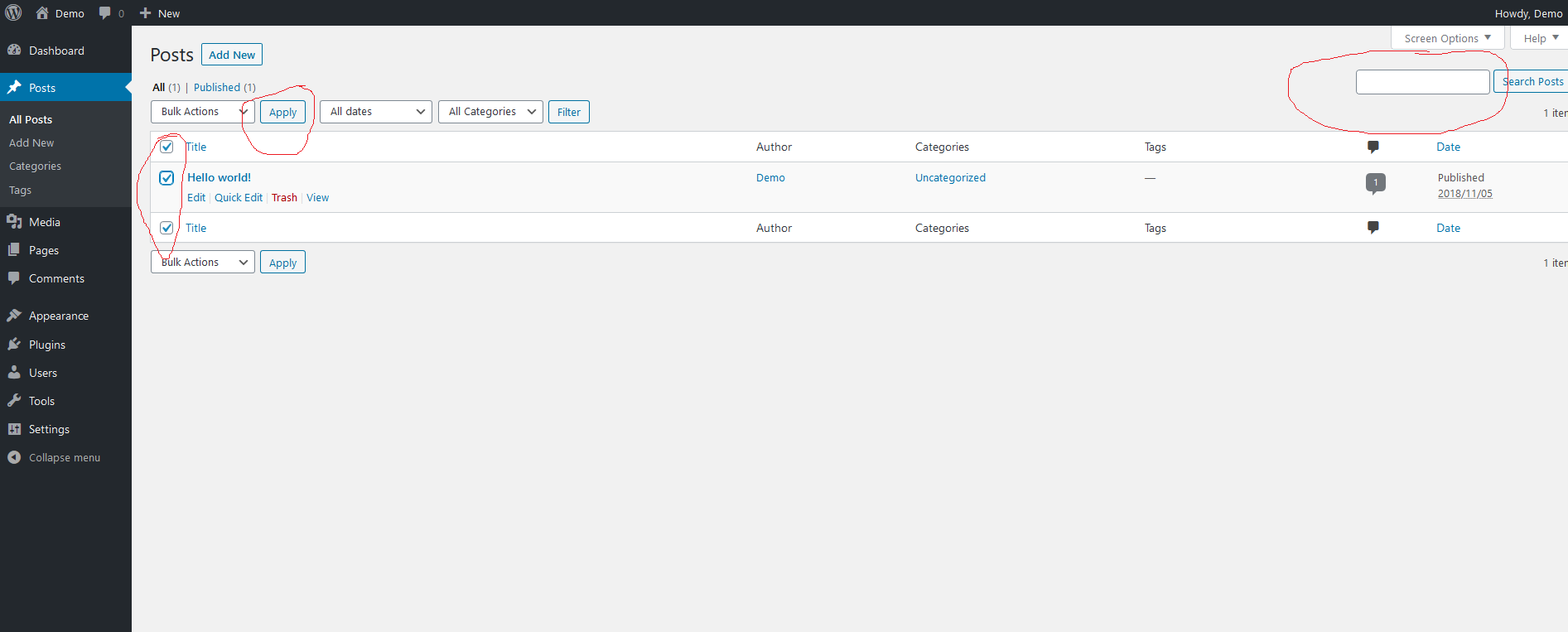
2) Improved features of current WordPress blocks
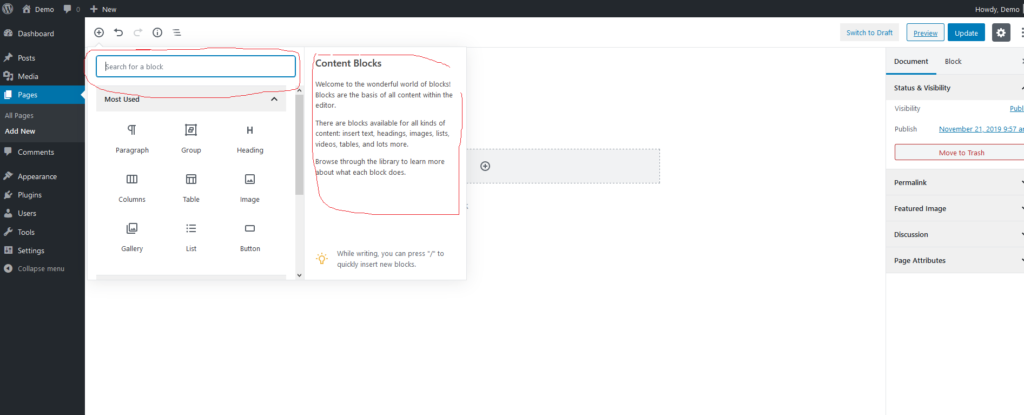
Group block: WordPress 5.3 have new blocks of adding group of blocks or say multiple block. You can add full-width blocks and can also add background color of the group container.

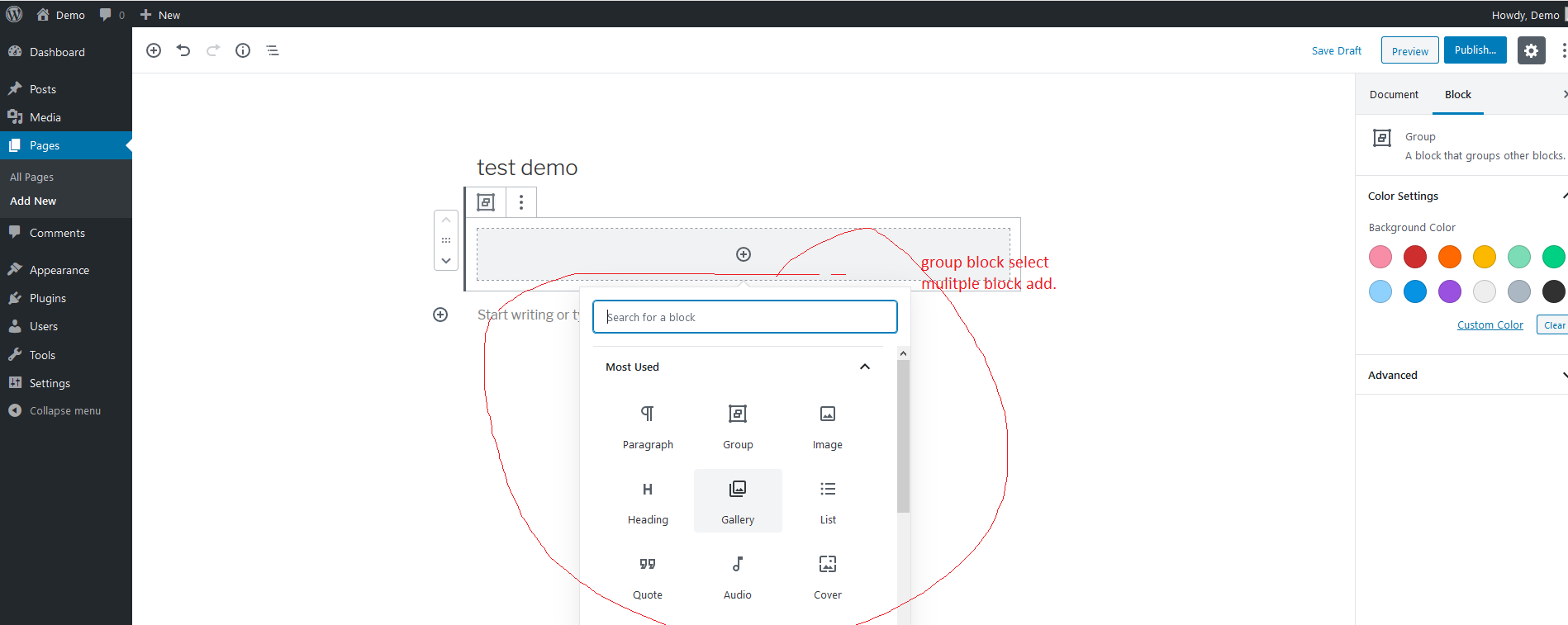
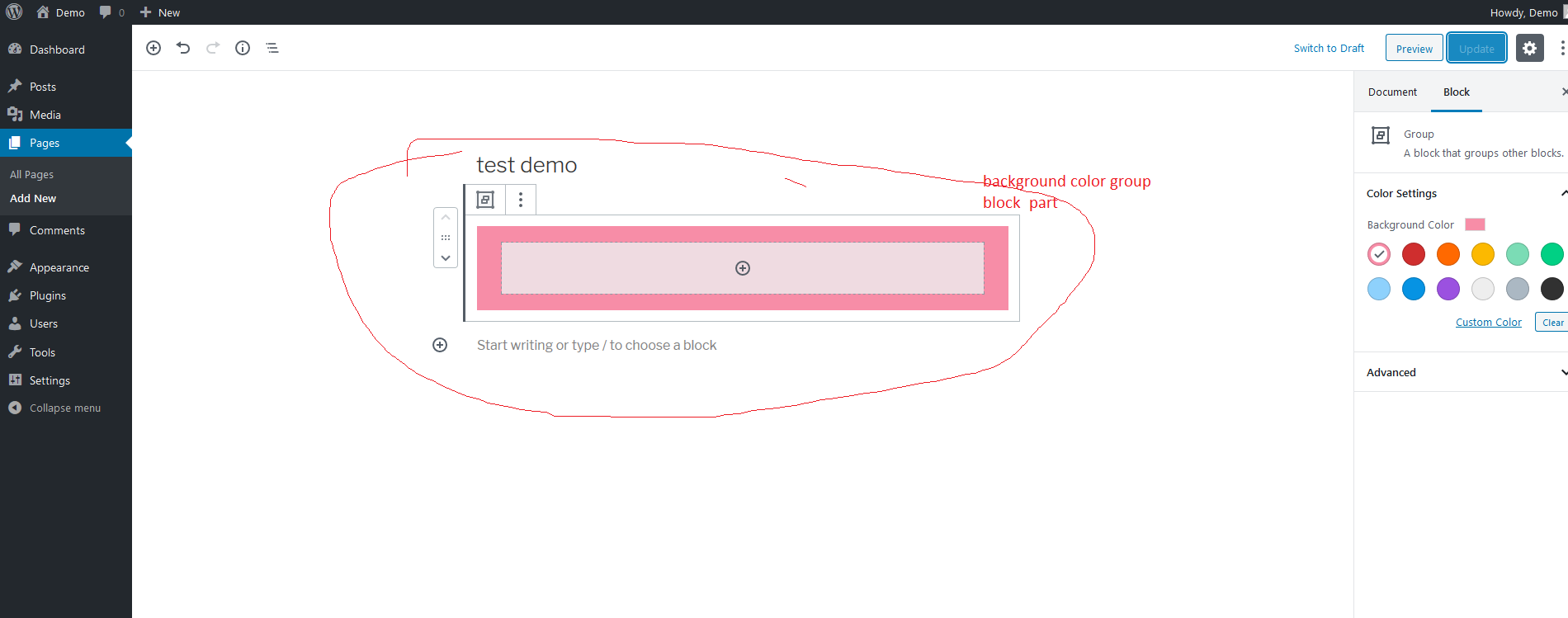
Changes in Columns block: This block allows multiple columns adjustment with Vertical alignment.
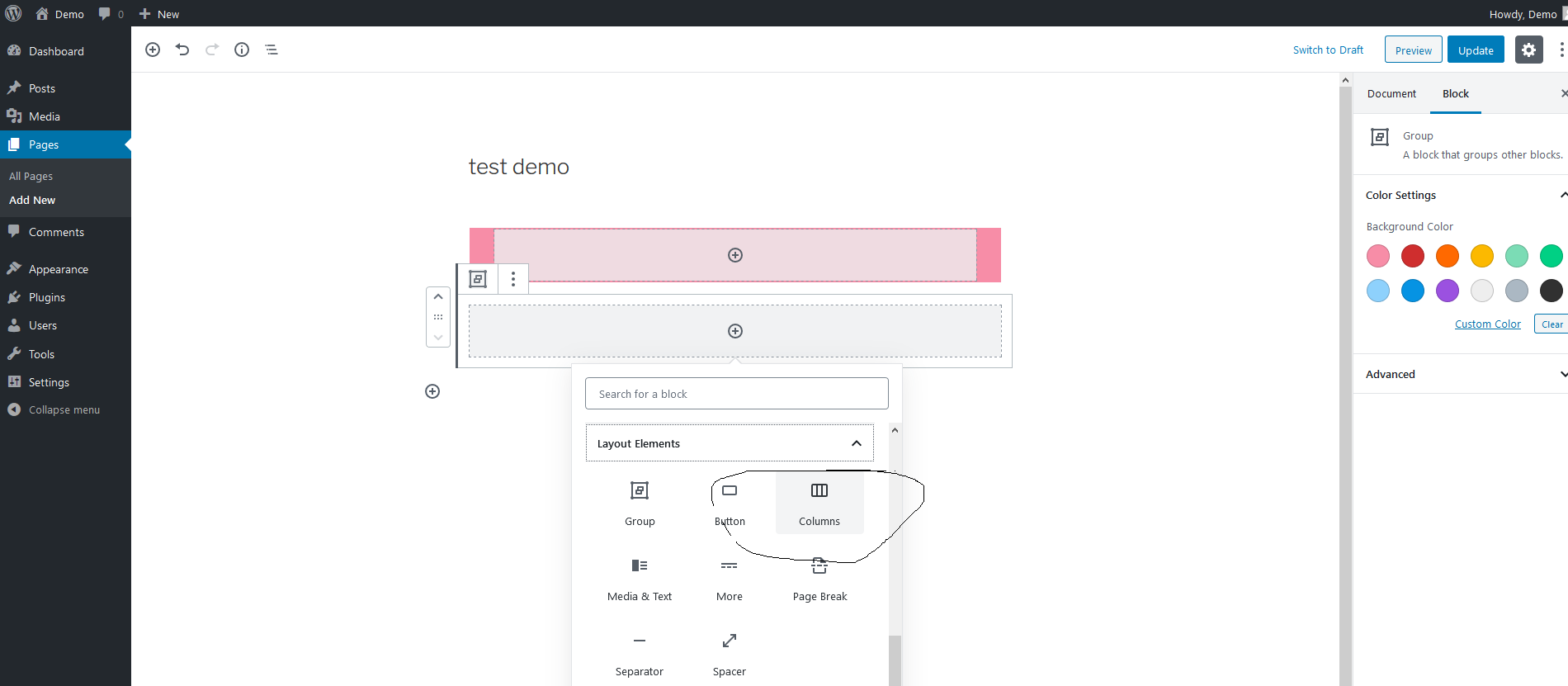
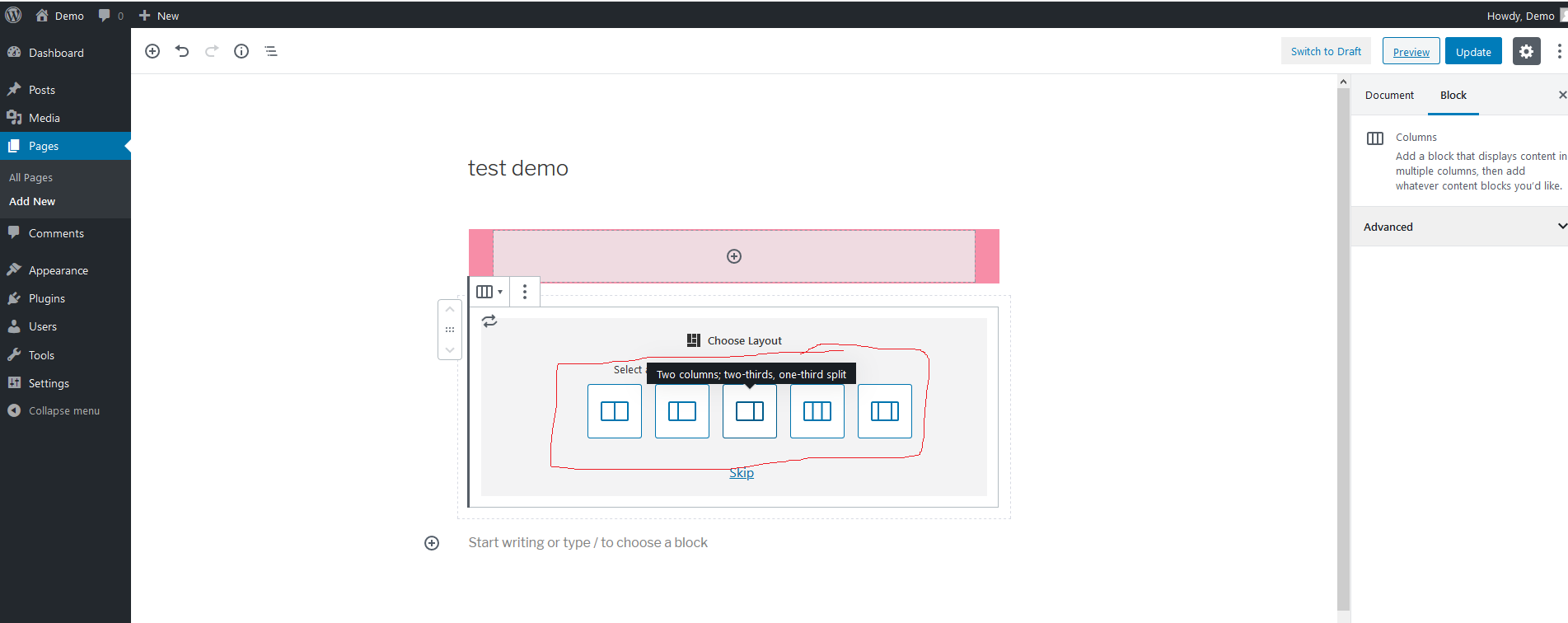
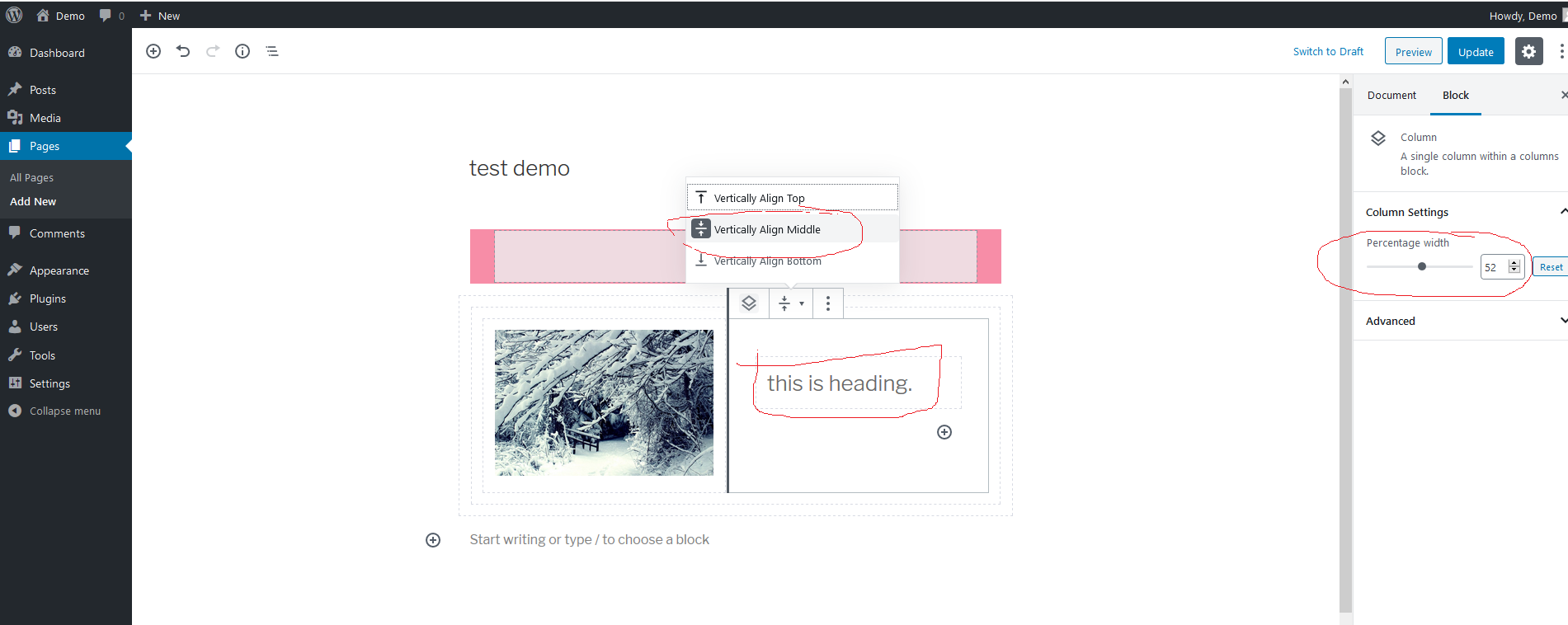
Changes in Table block: Table block have new features of add the headers and footers to the tables and text alignment in table rows.
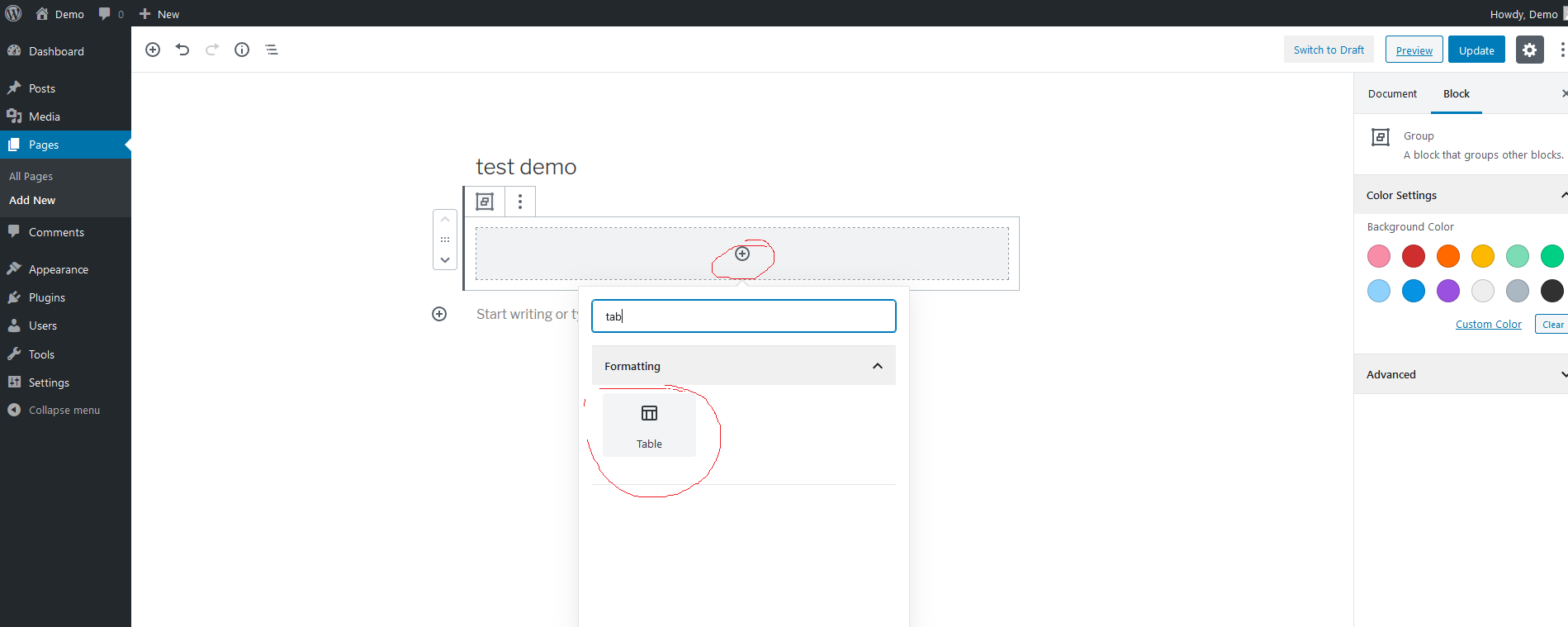
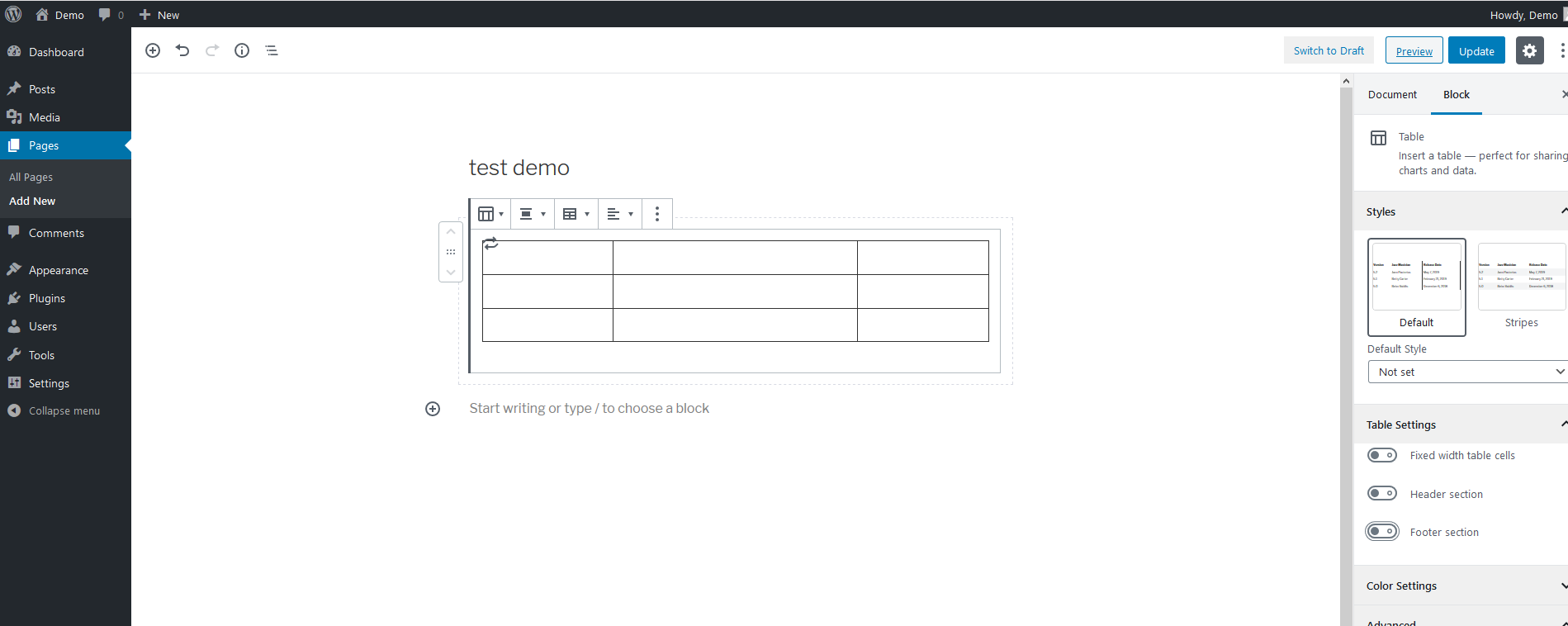
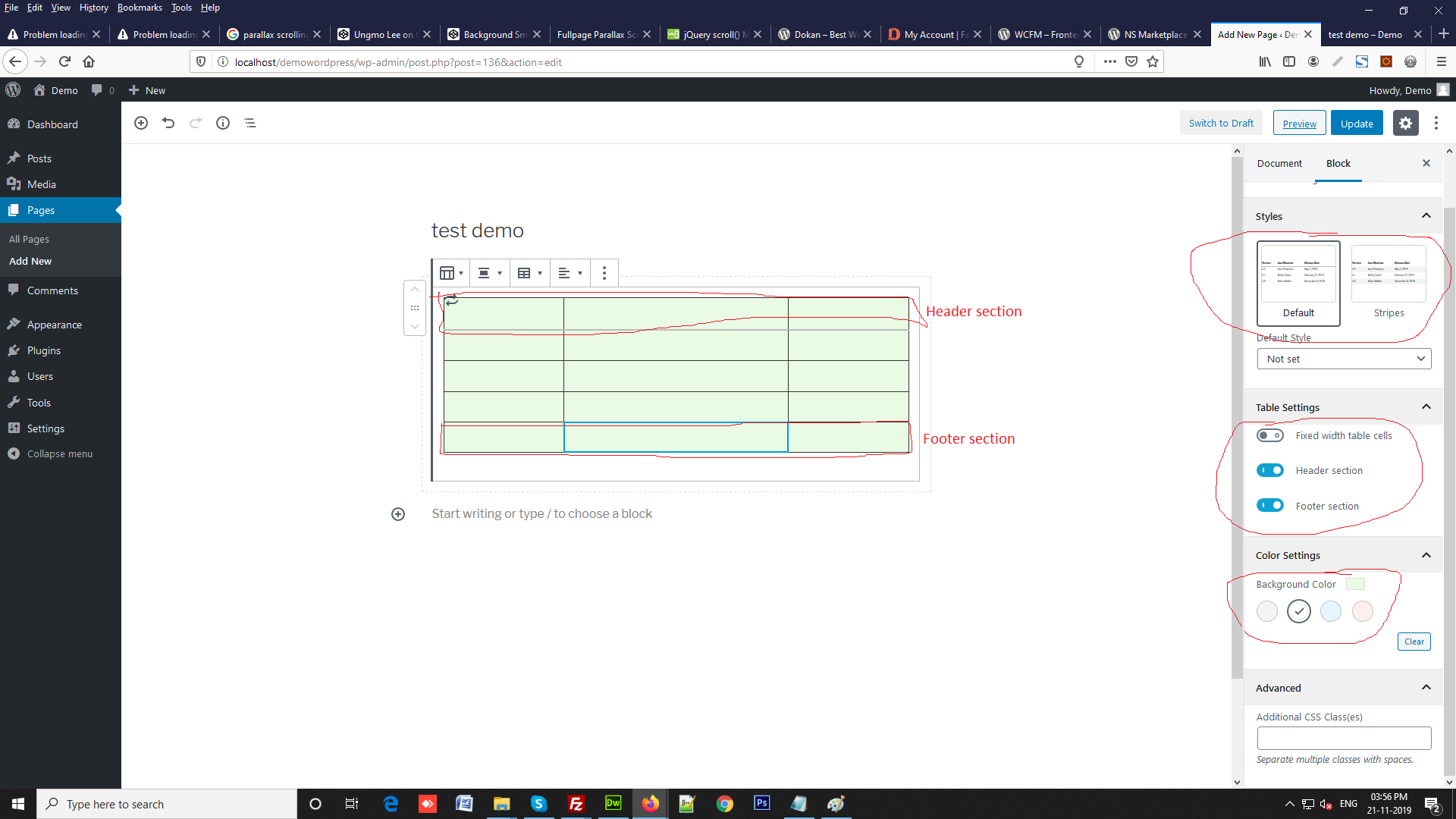
Improved Button Block: Button block have new functionality so you can select border-radius, background color and color.
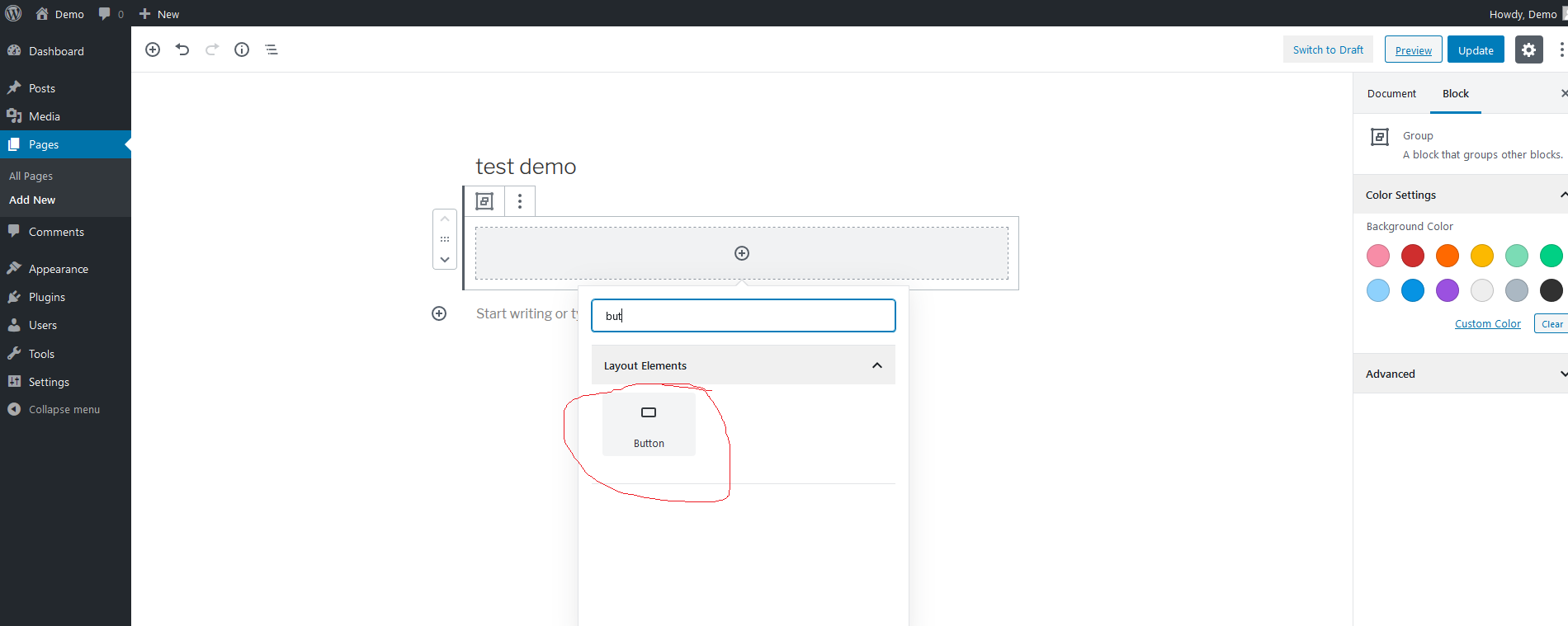
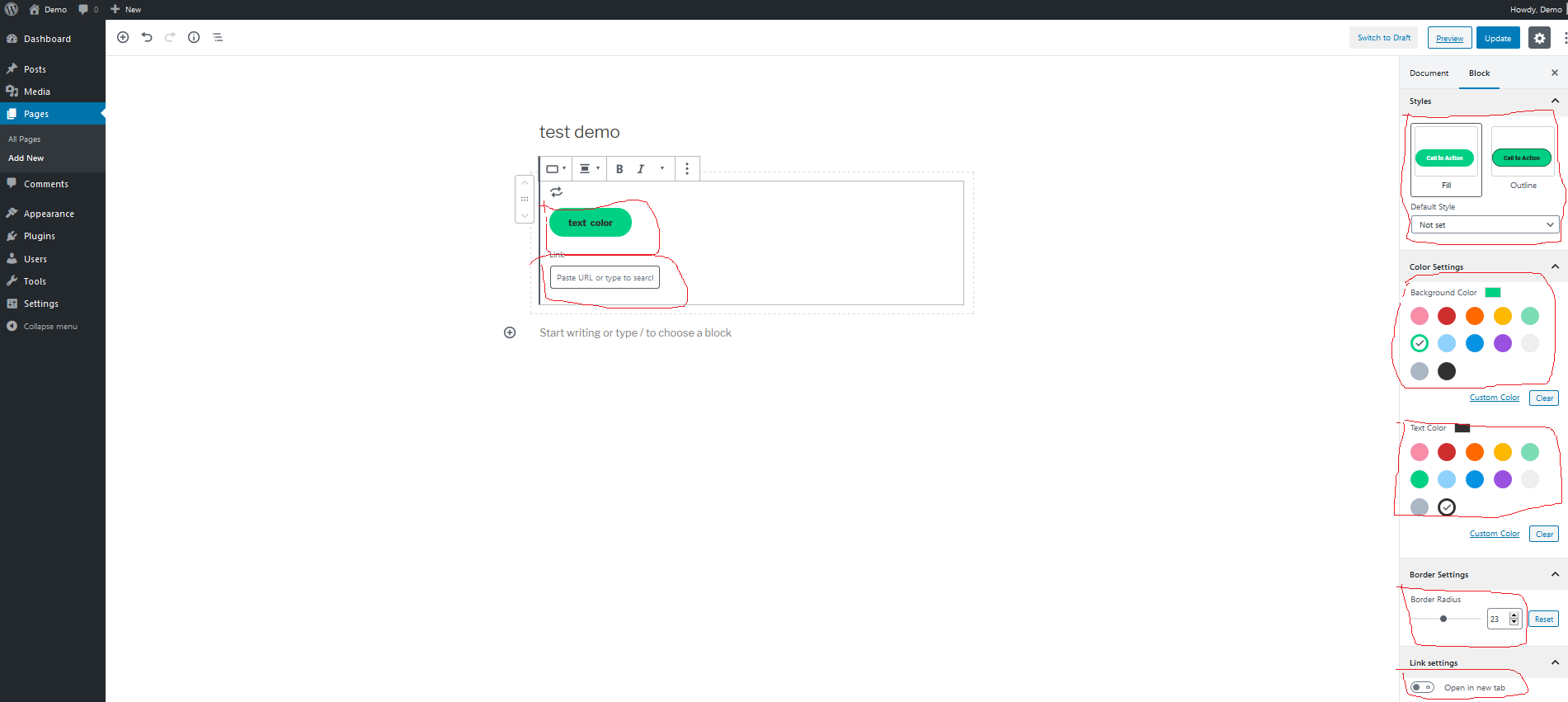
Heading Colors: You can add the color in heading block.
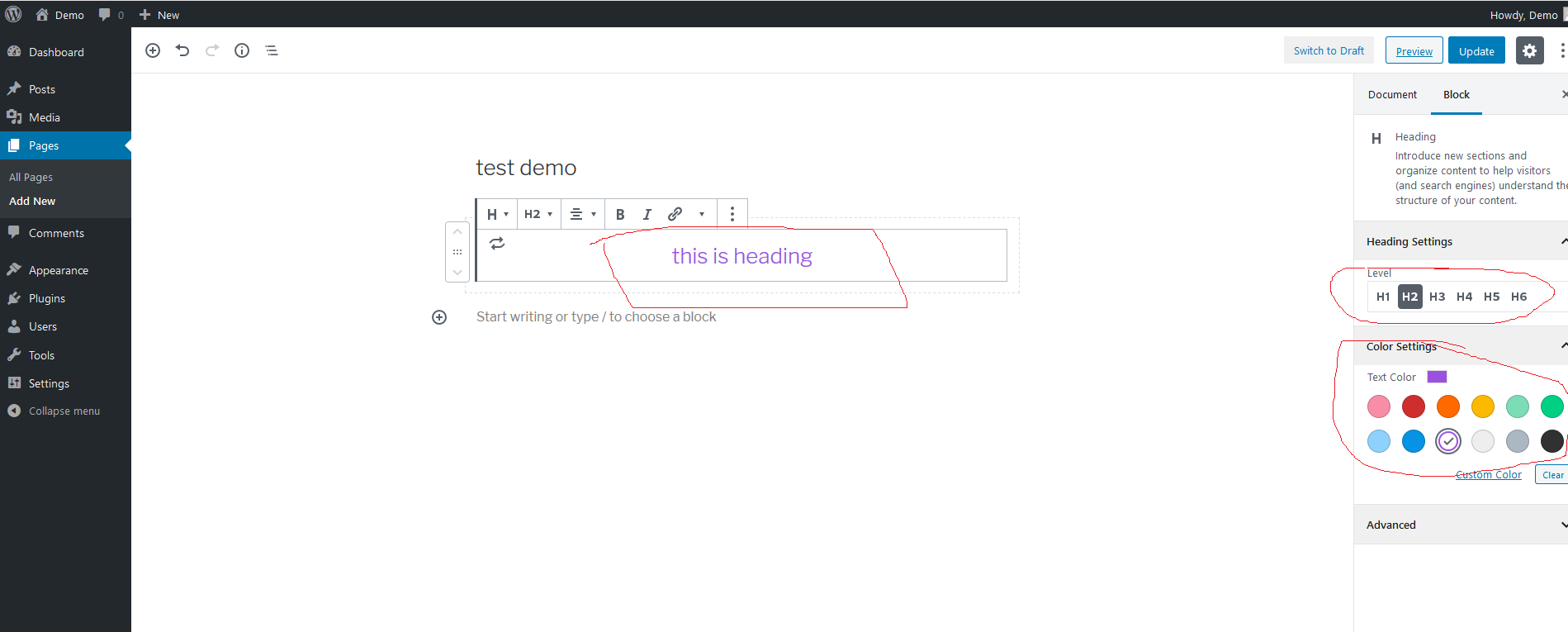
3) Site Health check tool:
Please check below my screenshot.
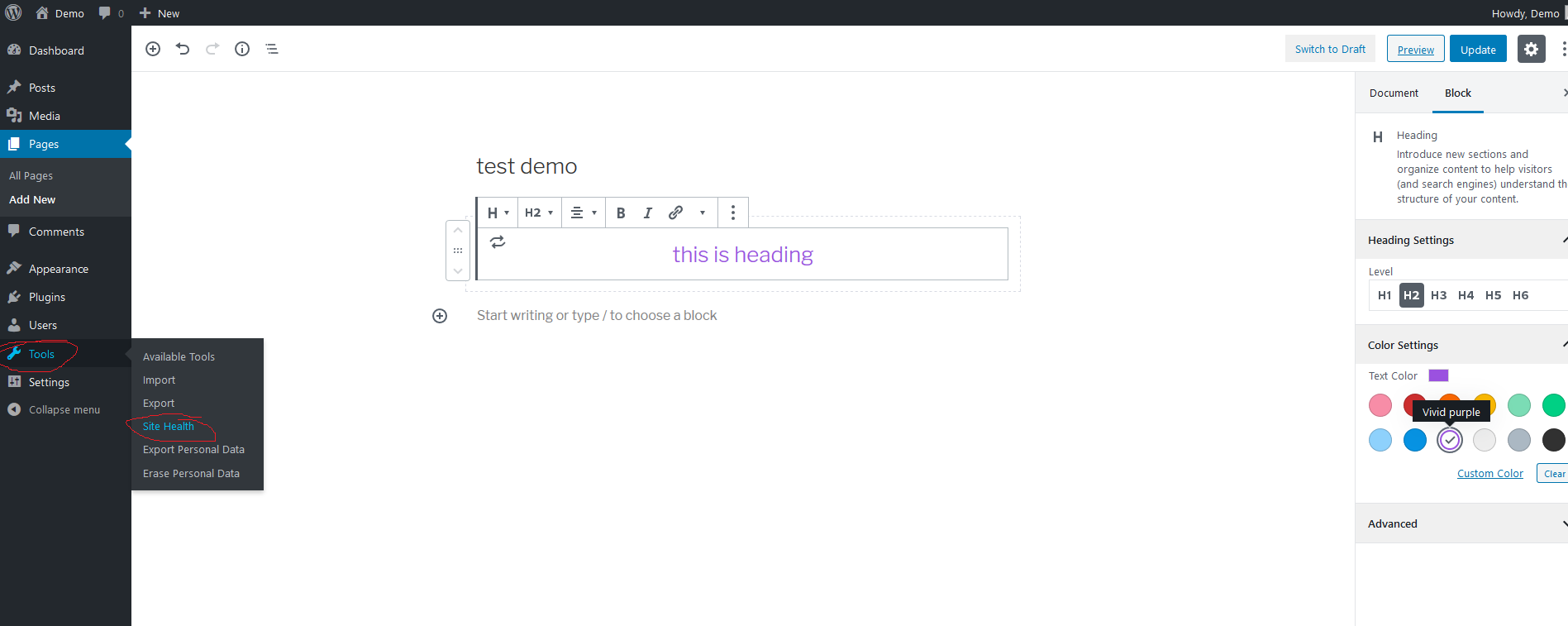
Site Health Status: Site health is displaying as a percentage now. And show the site id good or needed any improvements.
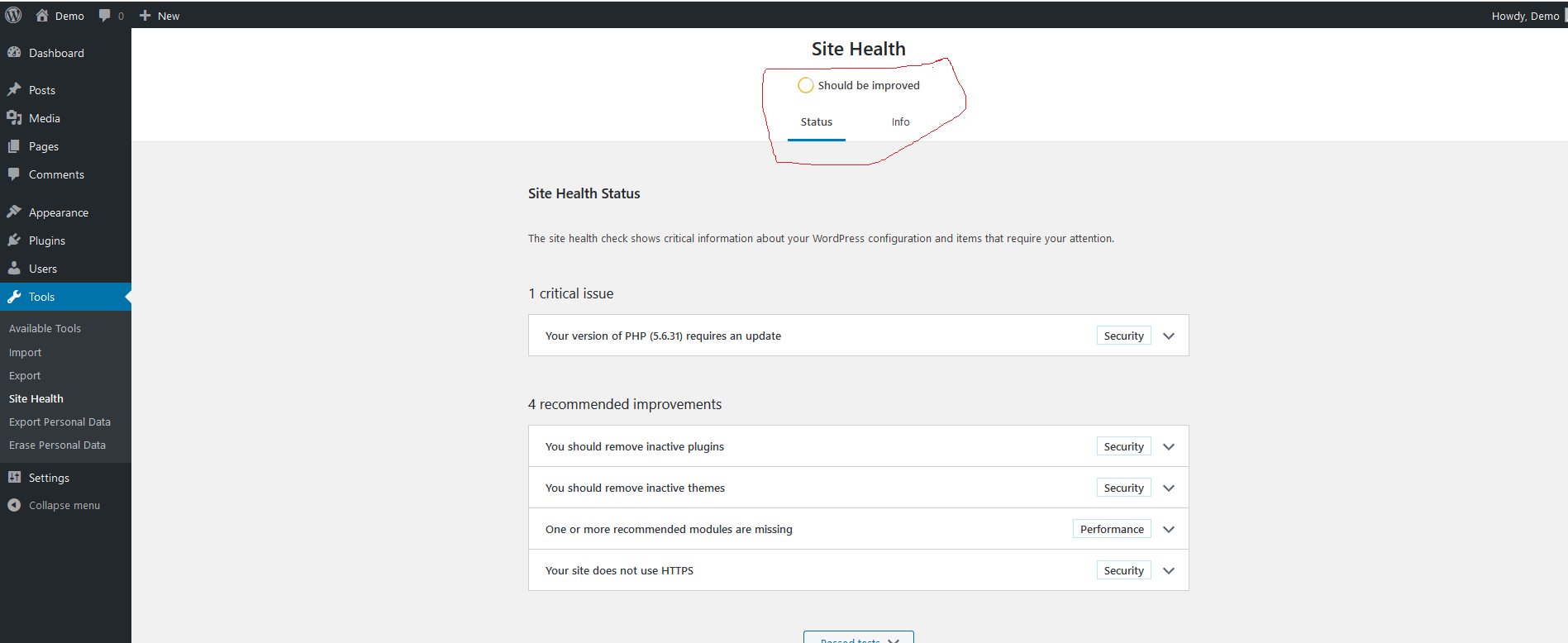
Site Health Info: You can see information about the current version of WordPress, themes and plugins and information about server and database.
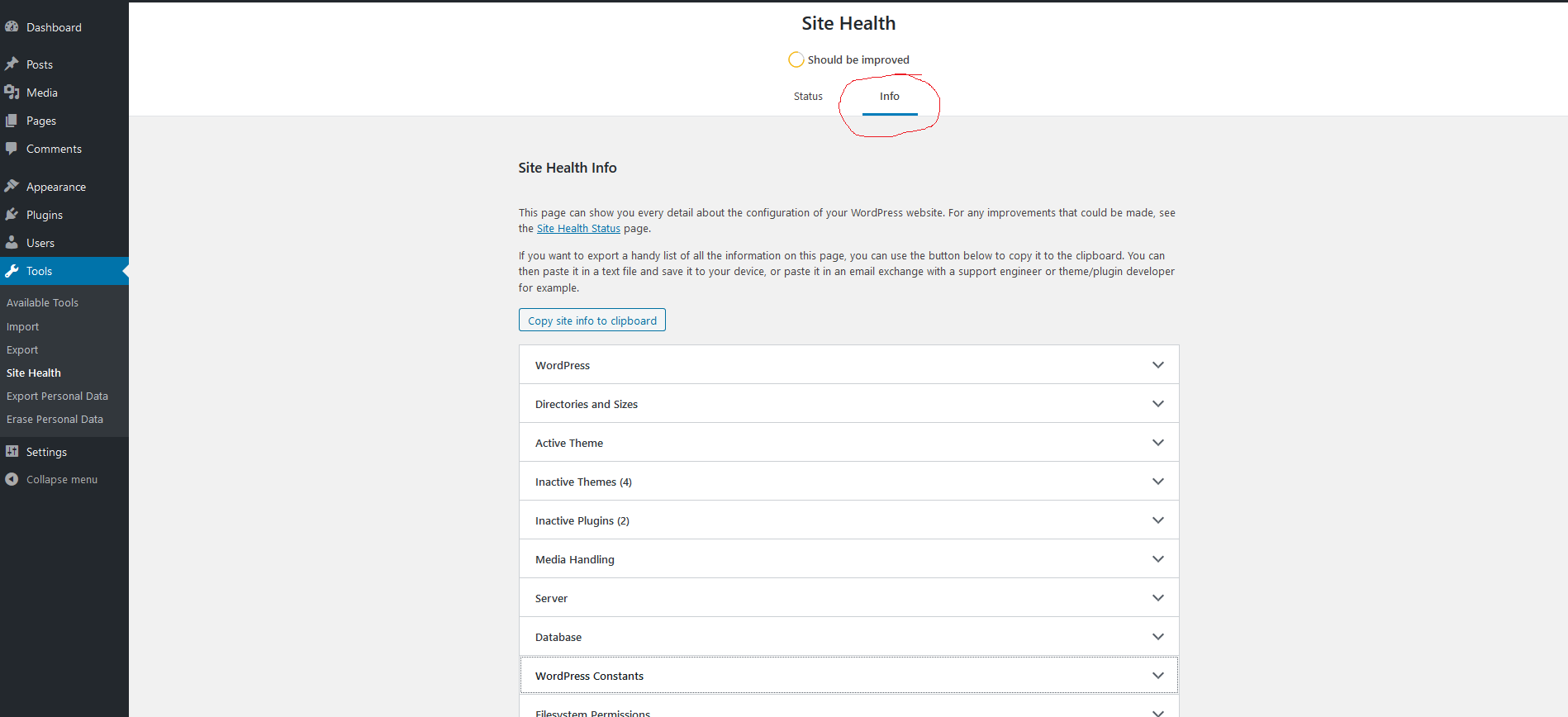
4) Show Password Button on Login Screen:
New functionality adds a show password button.

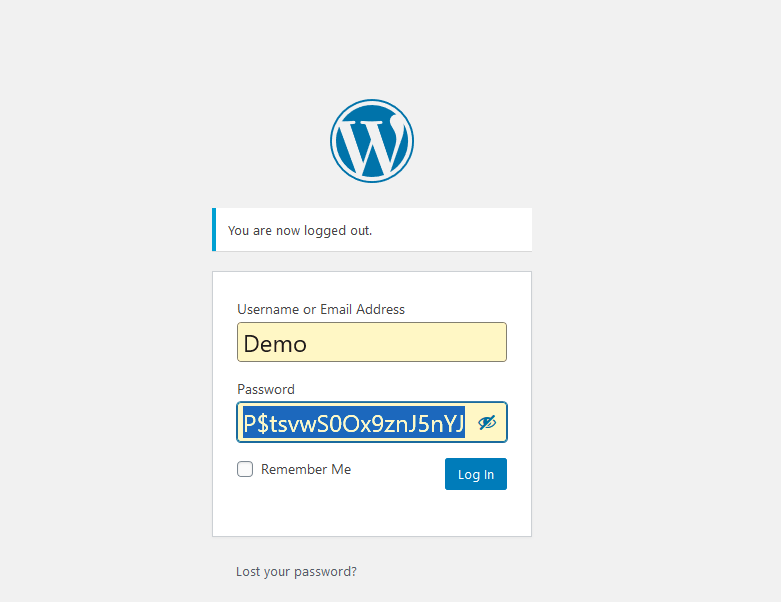
5) Email Address Verification:
New features of the email address verification and check of the email address true or not.