Some of the possible causes for the Internal Server error
- Corrupted .htaccess
- PHP memory limit
- Corrupted plugins functions
- Corrupted theme functions
- WordPress root core file corrupted
Checking for Corrupt .htaccess File
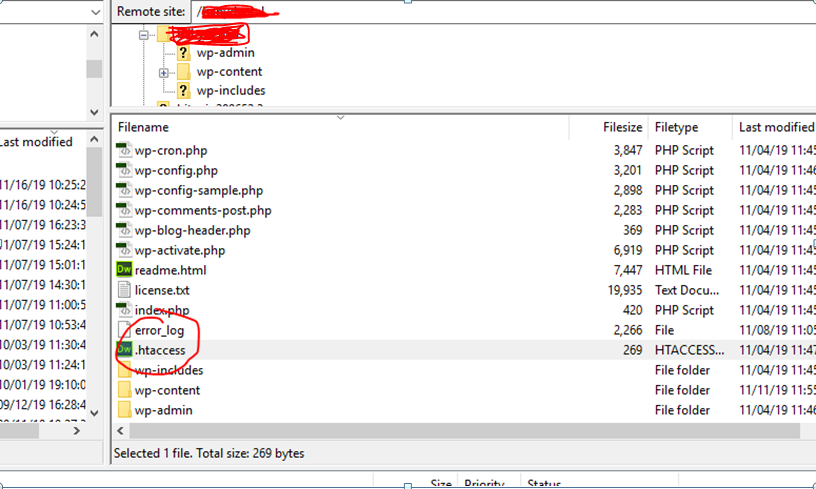
i. You can rename .htaccess file to something like .htaccess_old.
ii. To rename the .htacess file first you will need to login to your site using FTP Or file manager
Increasing the PHP Memory Limit
i. You can increase the memory limit by below steps:
- Create a text file which name is php.ini
- Paste this code in there: memory=64MB
- Save the file
- Upload it into your /wp-admin/ folder using FTP
- You can add below code wp-config.php file
define( ‘WP_MEMORY_LIMIT’, ‘256M’ );
Deactivate all Plugins
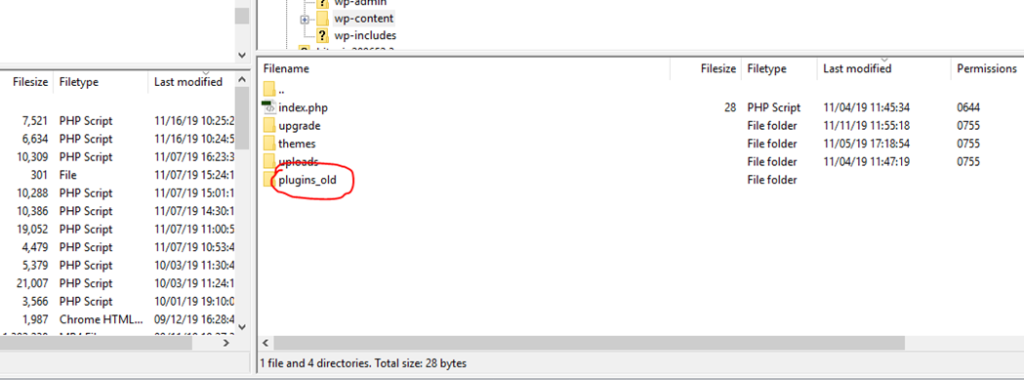
i. If above all solutions does not worked for you then you have to renames all plug-in folder
ii. First open the file manager
iii.Open wp-content folder
iv. Rename the plugins folder to plugins_old
Change the current theme
i. You can change the current theme
ii. Open the file manager
iii. Click on wp-content folder
iv. Click on themes folder
v. You can rename current theme
Replace the wp-admin and wp-includes folders
i. You can try replacing your wp-admin and wp-includes folders with new ones WordPress install




