Hello developers,
Here I will show you how to import and export your custom content blocks in new WordPress block editor.
WordPress reusable blocks are not using for one particular website. You can use them on other wordpress website via import export feature .
Below are some step for import and export blocks.
Step 1 : First you will need to create reusable block in your wordpress page editor like below screenshots.
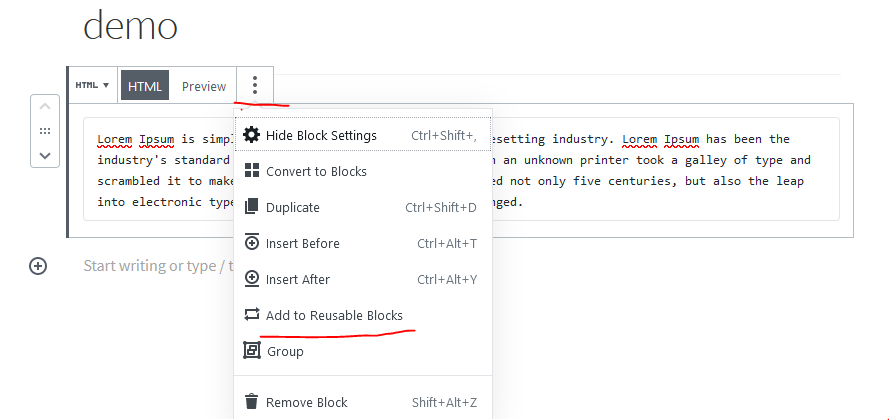
Now add title of your reusable block.
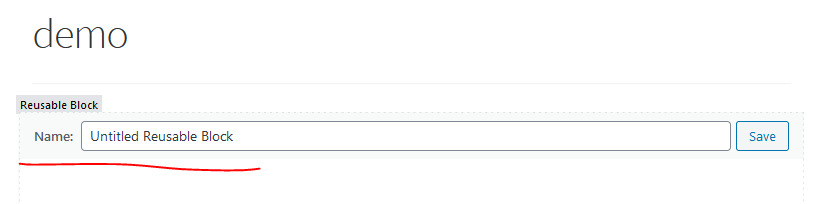
Step 2 : Then open block management in page editor. And click the link of Manage All Reusable Blocks inside the Reusable tab in your editor.
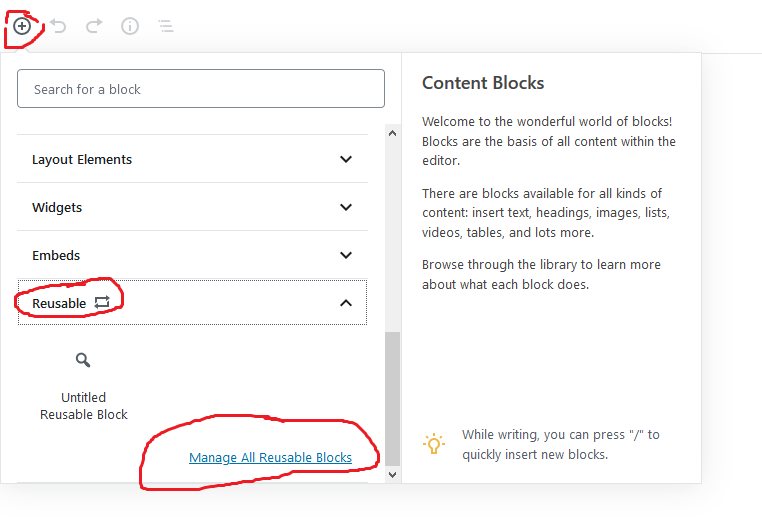
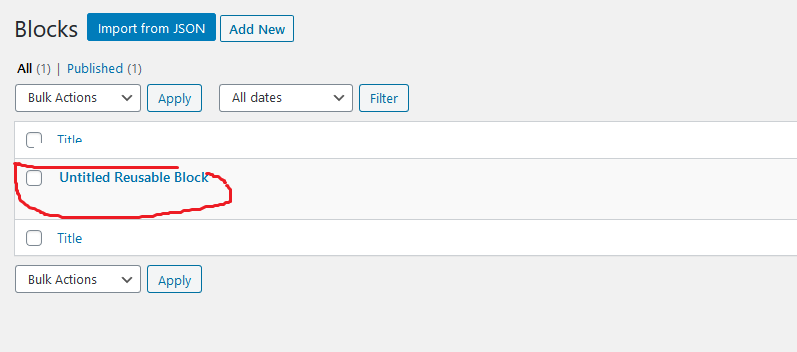
Step 3 : For export the block you have to click Export as JSON link . Please refer my below screenshot
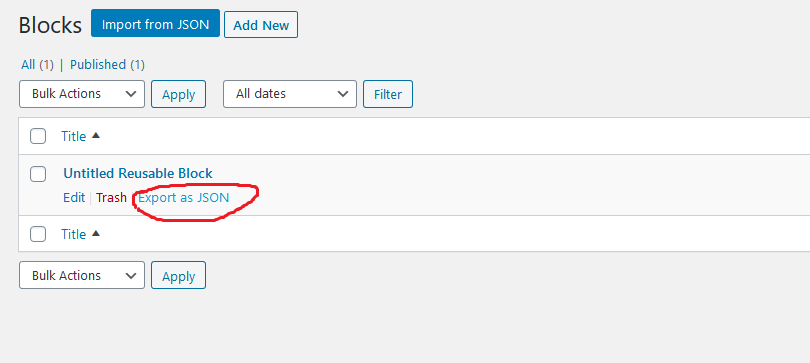
Then after block will be downloaded as a json file in your computer.
Step 4: And for the last step import your block. For that you have to click (import from JSON) Button and import your JSON file.
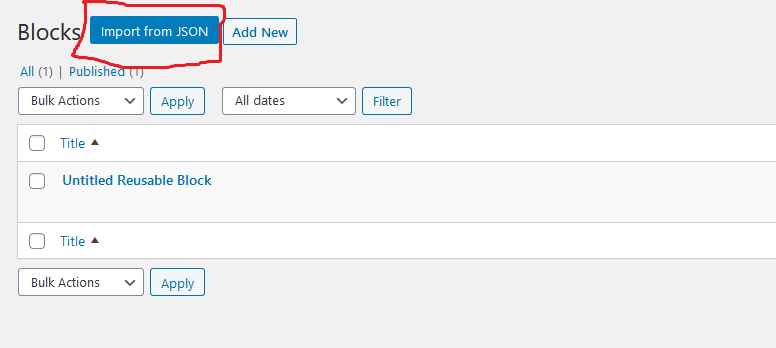
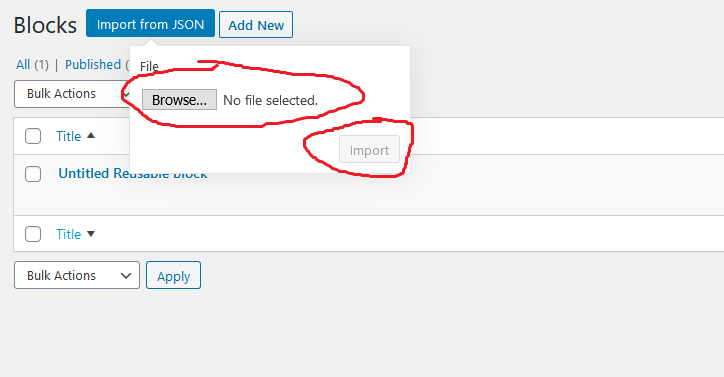
Now your Reusable block is import and saved into database automatically.
Step 5 : And for applying your imported reusable block into your editor . Open the Manage All Reusable Blocks inside the Reusable tab in your editor and double click on your reusable block.
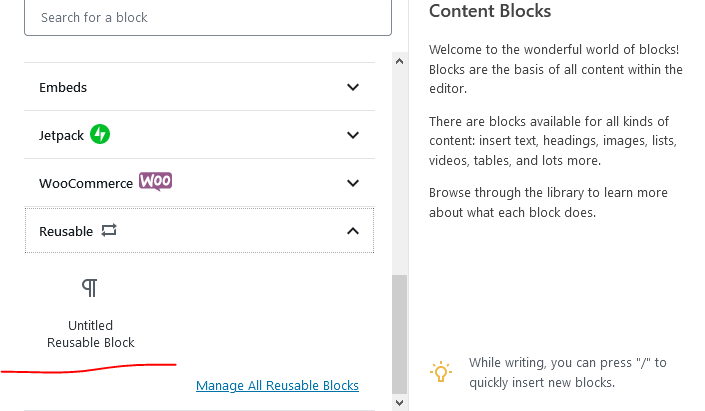
Thank You 🙂




