Hello Guyz! Today I am showing you how to solve WordPress login page redirect issue.
Sometimes when we try to login; WordPress login page refreshing and redirecting issue created. You can try below method to solve it.
1. Clear browser cookie and cache.
Google Chrome
- Press shortcut key ctrl+H.
- Select clear browsing data from left side.
- It will open popup like below my screenshot.
- Tick below 2 options and press clear data button.
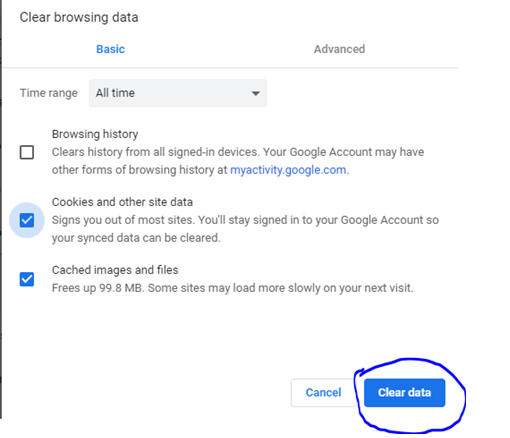
Mozilla Firefox
- Press shortcut key ctrl+shift+delet.
- It will open dialoge box like below my screenshot.
- Tick Cache checkbox then pree clear now button.
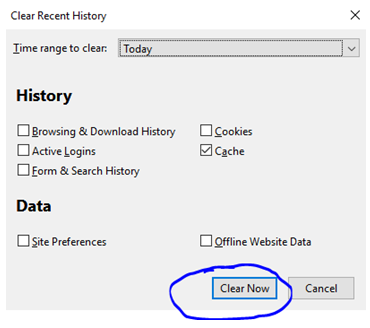
Safari
- Go to setting > Preferences > Privacy
- Then open dialoge box like belove my scrren shot
- Select Remove All Website Data button, then click Remove Now.
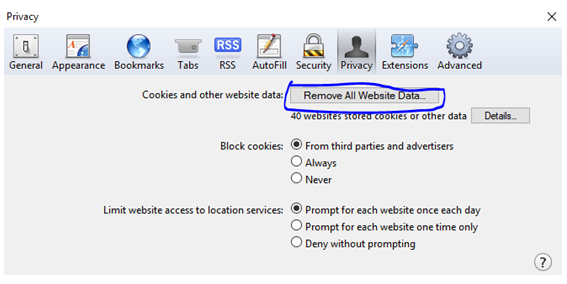
2. Delete .htaccess File
- Open ftp and get backup of .htaccess file.
- Then delete .htaceess file like below my screenshot.
- Create a new .htaccess file for your WordPress site.
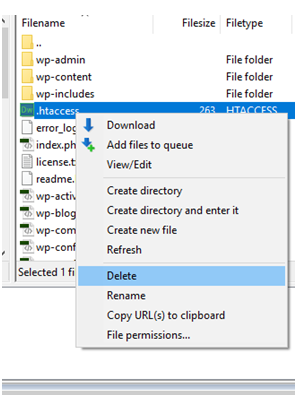
3. Deactivate all plugin.
- Access your website ftp then go to wp-content > plugins.
- Rename The plugin folder like below screenshot. If this action solve your error then its confirmed your error must be due to plugin.
- You can try to rename plugins one by one to check; which plugin is causing the issue.
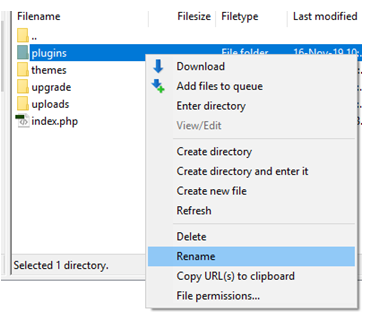
Thank you




