Hello Friends; if you want to add glowing text on your site; you can use below code.
HTML
<body>
<h1 class="glow">Glowing Text Using CSS</h1>
</body>
CSS
body {
background: linear-gradient(90deg, rgba(125,234,200,1) 0%, rgba(125,220,150,1) 35%, rgba(255,180,62,1) 100%);
}
.glow {
font-size: 20px;
color: #ffffff;
text-align: center;
-webkit-animation: glow 1s ease-in-out infinite alternate;
-moz-animation: glow 1s ease-in-out infinite alternate;
animation: glow 1s ease-in-out infinite alternate;
}
@-webkit-keyframes glow {
from {
text-shadow: 0 0 5px #eeeeee, 0 0 20px #000000, 0 0 30px #000000, 0 0 40px #000000, 0 0 50px #EFE55D, 0 0 60px #EFE55D, 0 0 70px #EFE55D;
}
to {
text-shadow: 0 0 10px #eeeeee, 0 0 30px #F6F044, 0 0 40px #F6F044, 0 0 50px #F6F044, 0 0 60px #F6F044, 0 0 70px #F6F044, 0 0 80px #F6F044;
}
}
OUTPUT
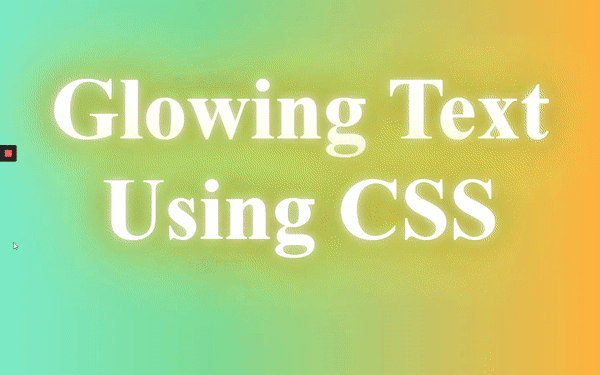
Thank You. Be well informed 🙂




