Hello guys. I am showing you how toreset Lost password without Email ID.
A very common problem for most of the website. We can solve the problem with phpMyAdmin.
I am showing here reset password for localhost; but same process you can follow for live hosting and server as well.
There you should have access of phpMyAdmin
1) Open phpMyAdmin
If you are doing this with local computer you will be able to open it by adding root as username and with NULL(or say blank/no password)
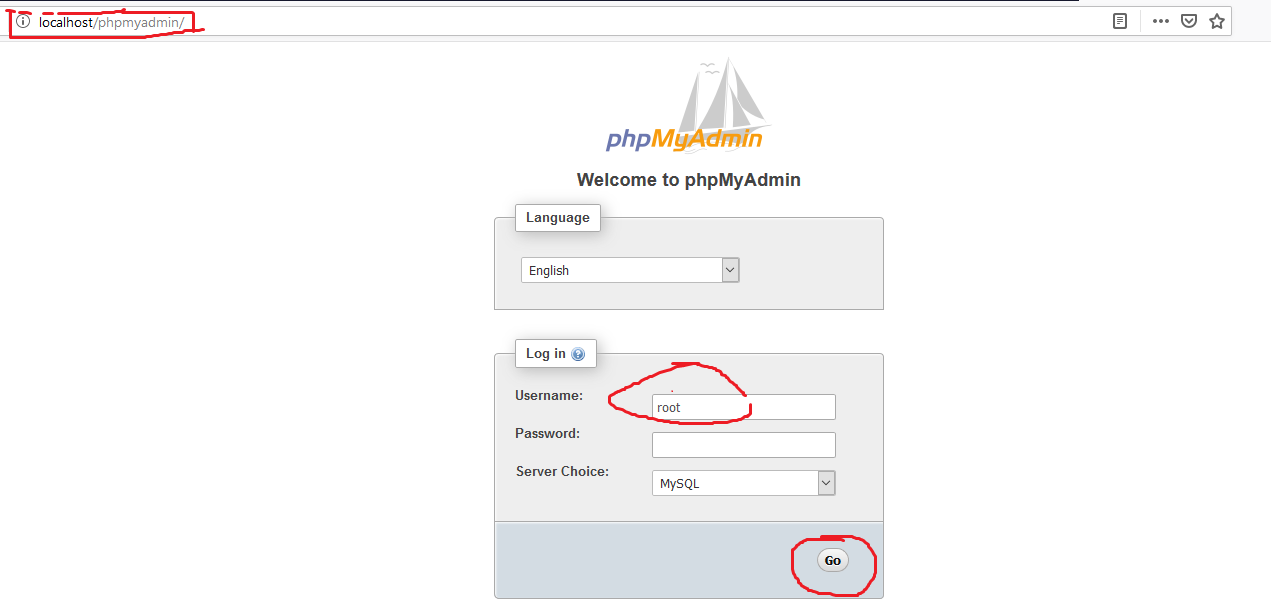
And if you are doing it with any live site then you have to open it with actual username and password which you can find from wp-config.php
2) Click on wp_users table from phpMyAdmin
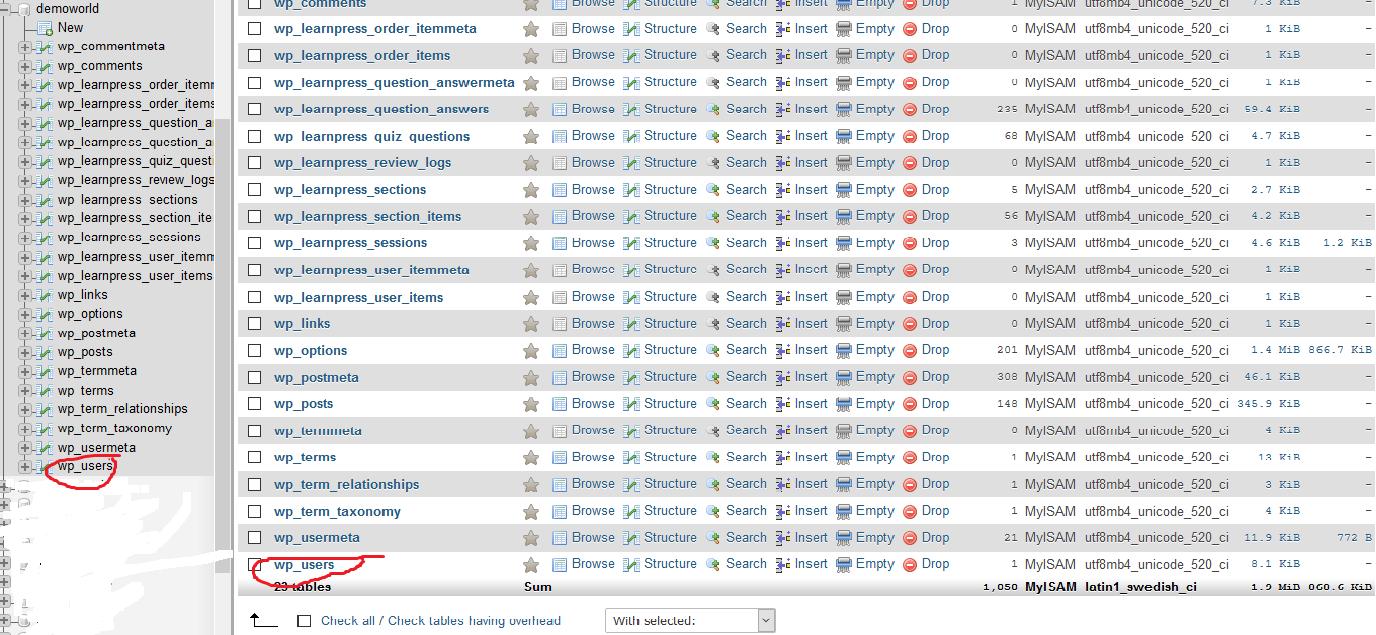
3). We have to change password from here
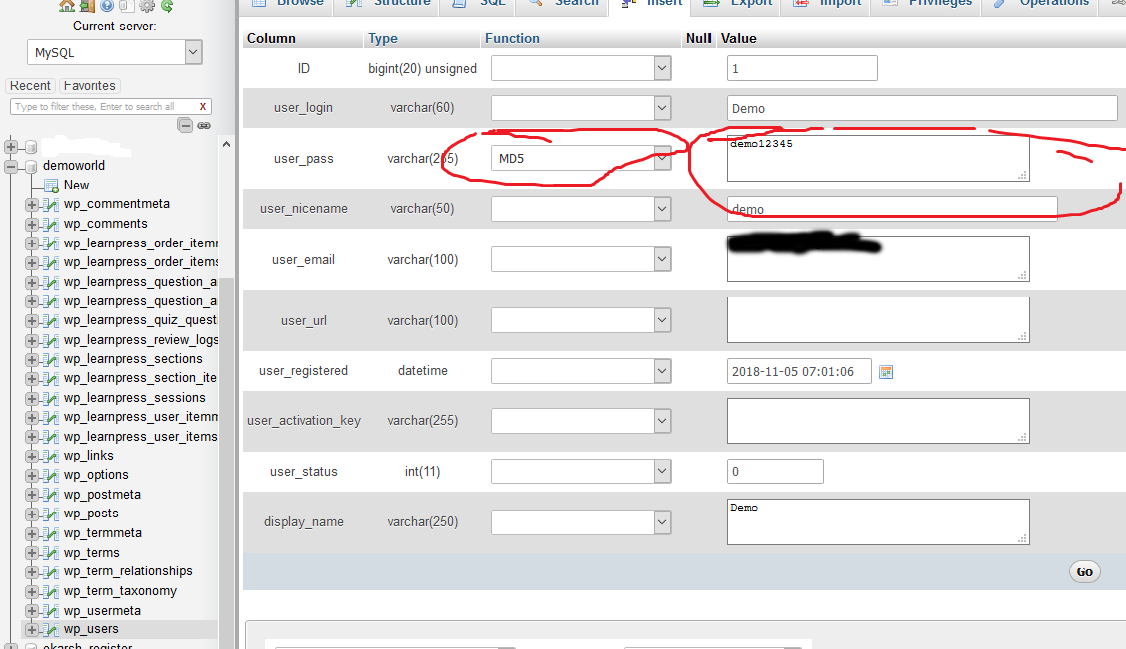
In user_pass row select MD5 from Function dropdown and in Value please enter your desired password. And press Go.
Now your desired password is ready to use; try it with your admin section and enjoy.
Thank You 🙂




