Hello guys’! Today I will show you how to replace howdy text from dashboard.
Worpdress dashboard has default display “Howdy” message. If you want to change the “Howdy” message customize to your wish then add following code in function.php file.
function howdymessagereplace( $wordpressadmin ) {
$account=$wordpressadmin->get_node('my-account');
$newtext = str_replace( 'Howdy,', 'Logged in as', $account->title );
$wordpressadmin->add_node( array(
'id' => 'my-account',
'title' => $newtext,
) );
}
add_filter( 'admin_bar_menu', 'howdymessagereplace',25 );
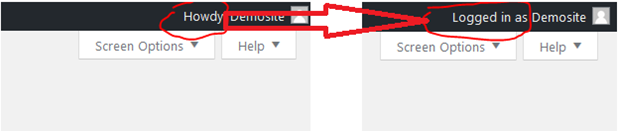
I hope this article helpful for you.
Thank you 🙂




