Hello Developers, Today I am going to show you how to put css in iframe video player.
Sometimes we need to css in iframe video player but css not working. Here is a solution for it.
Here I have put video in iframe. you can see the black background is full width but not the video.
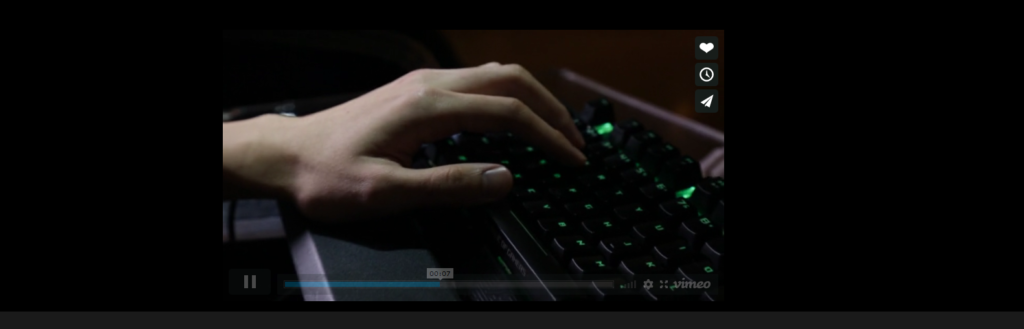
I have changed my code. Please check below solution.
HTML
<div class="container-fluid slider">
<div class="slider-container">
<iframe width="560" height="315" src="https://www.youtube.com/embed/owsfdh4gxyc" frameborder="0" allowfullscreen></iframe>
</div>
</div>
CSS
.slider .slider-container {
position: relative;
padding-bottom: 53%;
overflow: hidden;
}
.slider .slider-container iframe{
position: absolute;
top: 0;
left: 0;
width: 100%;
height: 100%;
}
Output
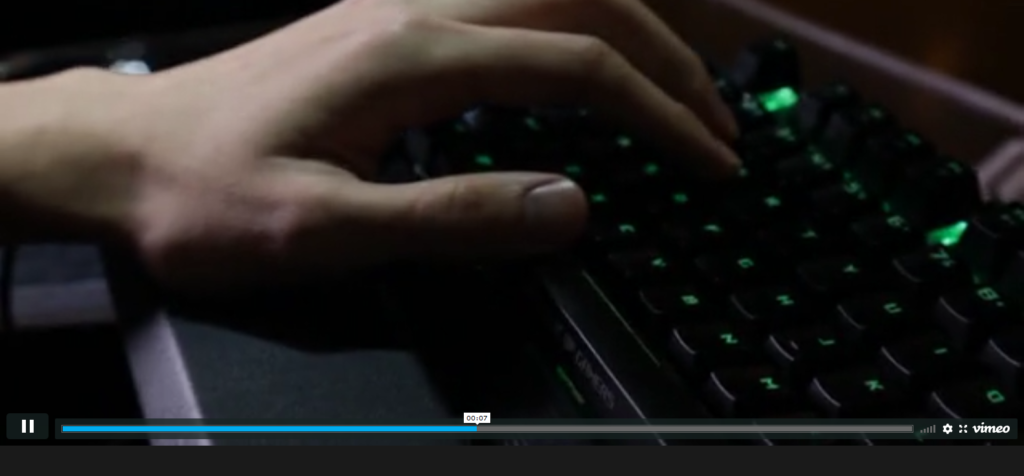
Hopefully this article is useful or you.
Thank You 🙂




