WordPress automatically displays toolbar on the top; like below screenshot when you logged in. Sometime top toolbar annoyed developer. So I am going to show you how to hide admin toolbar using code and setting.
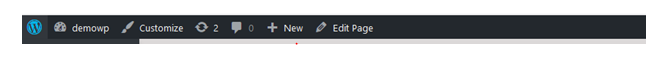
Method 1: using code
Add Following code in function.php file.
add_filter ('show_admin_bar','__return_false');
Method 2: Turn Off the Admin Toolbar in Settings
- Go to Users -> All Users
- Click Edit
- Uncheck the Show toolbar when viewing site
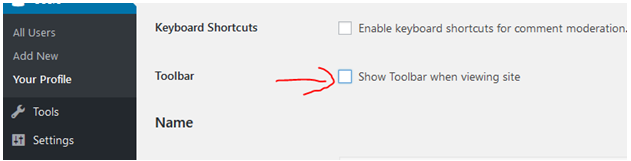
Now your wordpress tool bar disappear from your front end and you can enjoy your website’s full design without any distract. I hope this article may helpful for you.
Thank you for reading 🙂




